iOS app
Download Solfeg.io iOS app and enable students to learn on iPhone or iPad
Android app
Download Android app and let students complete quizzes on their own devices
Desktop app
Instal Solfeg.io on your Mac or Windows computer as a Chrome web app
Scan this QR code to download the app
Scan this QR code to download Solfeg.io mobile apps directly on Apple AppStore or Google Play store and get access to more features and increased student engagement

Benefits of inviting students

Quizzes and classes
Empower students to master music with interactive quizzes and classes designed for independent learning

Track student progress
Monitor student performance with statistics, helping you tailor lessons and support individual growth

Engage your students
Boost student engagement by allowing them to learn and practice on their own devices

Build a lifelong habit
Foster a lasting love for music by giving your students a chance to practice also at home
Mobile apps
that spark love for music
Students can complete quizzes, play songs and practice ukulele or piano on their own devices. Plus, some features like recording are exclusive to mobile!
Recording challenges
Show off progress in real life, complete a fun challenge and compare it with friends and family
Gamification
Students can earn badges and points for learning time, completing tutorials and challenges and more

Live feedback
With mobile app students can get instant feedback as they play and improve their accuracy in real time
Workouts
Offer your students engaging ukulele, piano, and guitar workouts that make practice fun and effective

Web platform
Teach songs in front of class and access quizzes and instrument classes anytime with Solfeg.io’s web platform



Mobile apps
Solfeg.io’s mobile apps let students complete assignments, practice, and learn music directly on their devices

FAQs
Find answers to commonly asked questions about our mobile apps.
To download our mobile apps, simply visit the App Store or Google Play Store, search for our app, and click on the download button. Follow the on-screen instructions to complete the installation.
Yes, our mobile apps are free to download. However, some features may require a subscription or in-app purchases for full access.
Yes, you can use our mobile apps offline. However, certain features may require an internet connection for full functionality.
To sign up for our mobile apps, simply open the app and follow the on-screen instructions to create an account. You may need to provide some basic information such as your name and email address.
If you forget your password, you can reset it by clicking on the 'Forgot Password' link on the login screen. Follow the instructions sent to your registered email address to reset your password.
More support
Explore additional support resources here
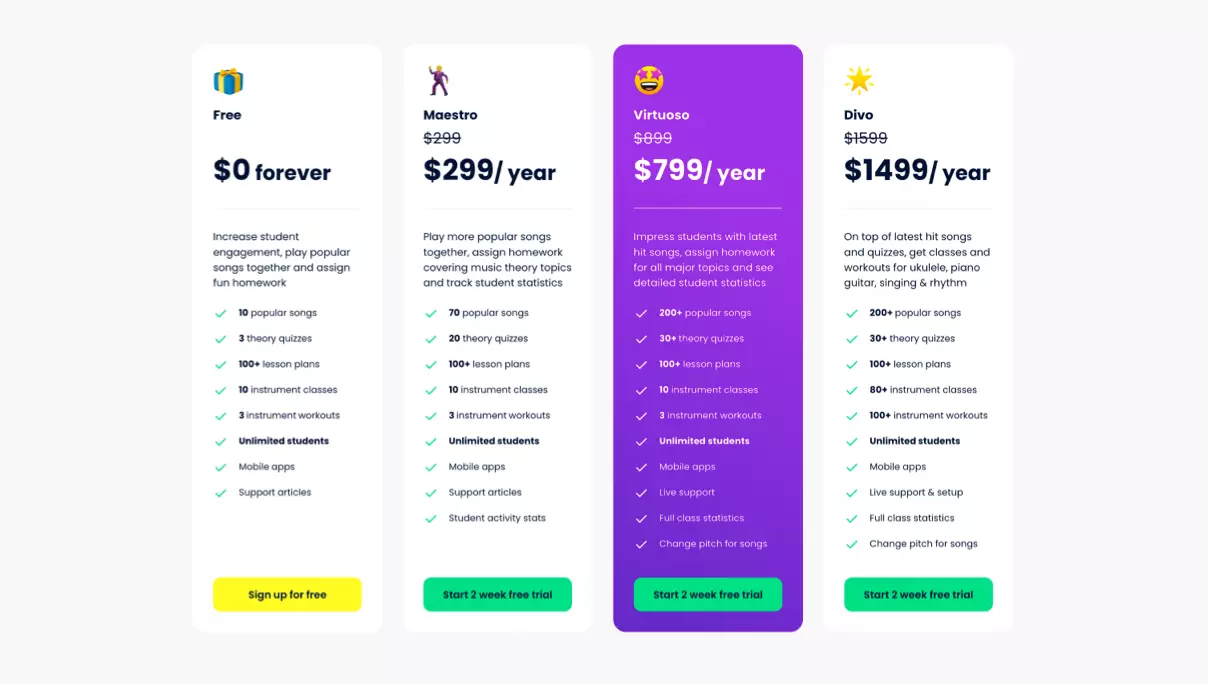
Purchasing Solfeg.io
Learn the steps to easily purchase Solfeg.io and bring it to your classroom

Support
Get the help you need with our dedicated support team and resources

Video tutorials
Watch step-by-step video tutorials to master every feature of Solfeg.io

How to use Solfeg.io
Everything you need to know to integrate popular music in your classroom



