Anna
Reach out to us:




Explore new songs with your students by trying them out in Solfeg.io. With just a few clicks, you can preview the song’s interactive features, including guided notation, safe lyrics, and studio-quality sound.

Plan your music lessons effortlessly with Solfeg.io. You'll find a variety of tools to help you select songs, set up activities, and create engaging, interactive experiences for your students.

Invite your students to join Solfeg.io with ease. Simply send them an invite link and your class code to get started, and they’ll be ready to access songs, interactive quizzes and instrument classes.

Assign quizzes or instrument classes to your students with just a few clicks on Solfeg.io. Choose from a variety of ready-made quizzes and instrument lessons tailored to different skill levels and your curriculum.

Monitor your students’ quiz scores, track practice time, and assess their overall development, comparing their progress within the group. This data-driven approach helps you pinpoint areas where students excel and identify improvement areas.


Everything you need to know to integrate popular music in your classroom
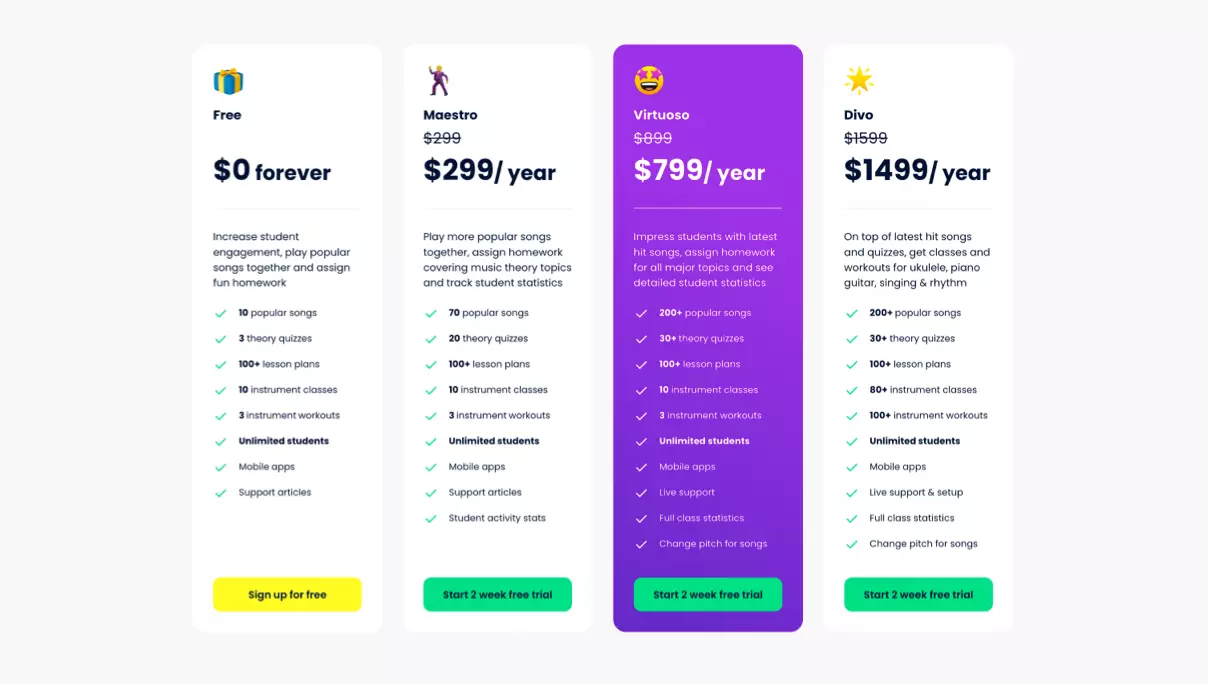
Learn the steps to easily purchase Solfeg.io and bring it to your classroom

Get the help you need with our dedicated support team and resources

Watch step-by-step video tutorials to master every feature of Solfeg.io

