Purchasing Solfeg.io
Find simple, step-by-step instructions to easily purchase Solfeg.io for your school or classroom
Steps to purchase Solfeg.io
Follow a few simple steps to choose the right plan for your school, start the trial, complete the purchase and get your music program up and running
Free trial
Explore all the features for 2 weeks without adding card details. Cancel anytime.
Quote
Receive a quote in your e-mail when you start your free 2 week trial.
Invoice
An invoice will be sent to your e-mail after your 2 week trial ends.
Payment
Choose payment options like card, wire transfer, or check to suit your school’s needs.
Renewal
Your subscription renews yearly with a new invoice. Cancel it anytime in your profile settings.
Request a quote
Your school requires a quote for approval? Easily request a quote to fit your school’s needs!
Start a free 2 week trial with a quote
You’ll receive a quote by email when you start your free 2-week trial. You can also add your school’s billing contact as an additional recipient.
Request a quote from sales team
If you’ve already used your free trial or need a quote for another Solfeg.io account or multiple schools, simply contact our sales team, and we’ll prepare a quote for you.
Adding PO number
Add a PO number to your quote or invoice directly through your billing settings
Special requests
For any special billing requests, please contact our sales team
Ask for an invoice
Already decided? Ask for an invoice and get it in your inbox in 1 hour
Canceling a plan
To cancel your trial or subscription go to the billing section on your profile settings
District level purchases
District-level purchases for Solfeg.io provide an efficient solution for managing multiple schools under one subscription. This setup streamlines billing, provides special discounts, and allows administrators to easily onboard participating schools.
Ensure all schools have access to high-quality music education
Enjoy special discounts for multiple schools
Easily onboard multiple schools with a special access link
Purchasing with a purchase order
Schools or districts can submit a purchase order through their billing settings or via sales support, and our team will process the order. Once the PO is received, Solfeg.io provides immediate access to the platform while invoicing the school for payment, ensuring a smooth and straightforward transaction.
Getting a quote
You can easily obtain a quote by starting a free trial or by contacting our sales team
Issuing purchase order
Once you have the quote, your school or district can issue a purchase order (PO) based on the quoted amount
Submitting PO number
After issuing the PO, submit the PO number through your billing settings or provide it to our sales team
Receiving an invoice
We will send an invoice with payment options based on the PO and activate your access to Solfeg.io
Making the payment
After receiving the invoice, your school or district can complete the payment using card, wire transfer or check
Payment options
Choose from a variety of payment options to suit your school’s needs
Card payments
Quick and secure payments with your credit or debit card for fast and seamless processing. All payments are secured by Stripe payment platform.

Wire transfer
Make a fast and reliable payment via regular or international wire transfer. You can find the bank details for wire on your invoice.
Check
Pay by issuing and sending a check for a straightforward and familiar payment option. You can find the mailing address for the check on your invoice.
Pricing FAQs
Answers to common questions about our pricing plans for schools
To purchase Solfeg.io, simply press on Upgrade button in your account, press, contact our sales team for a personalized quote, or select the plan that fits your school’s needs on your Upgrade page acessible from your Solfeg.io account or this link. You can complete the purchase through a variety of payment methods.
We offer 3 straightforward plans with fixed pricing. The cost remains the same regardless of the number of students or teachers in your school. One plan is for one school.
We offer multiple payment options, including credit or debit cards, wire transfers, and payment with check or purchase order. You can choose the payment method that works best for your school or district.
To get a quote, simply start your free 2-week trial, and you’ll receive a quote in your inbox as soon as the trial begins. Alternatively, you can contact our sales team or fill out the request form on our website. We’ll provide a personalized quote based on your school or district’s needs.
Yes, we offer a generous free plan with a selection of songs and quizzes. Solfeg.io also provides a free 2-week trial, allowing you to explore the platform and its features before committing to a paid plan.
Yes, we offer discounts for district-level purchases and bulk subscriptions. In special cases we also offer discounts to individual schools. Contact our sales team to learn more about available discounts.
You will receive an invoice after the free 2 week trial ends. If you cancel during the trial you will not receive an invoice. If you have already used your trial you will receive an invoice as soon as you start your subscription. For yearly subscriptions, invoices for the next year are sent at the end of each year. They can be canceled from your profile.
Yes, all plans include customer support to assist you with any issues or questions you may have, but the support speed for each plan is different. Divo plan will have the fastest support and it also includes live technical setup support.
Student rostering in Solfeg.io is simple and efficient. The easiest way is to simply share the class code to students during their lesson. They will use it when they sign up. You can also add students manually by entering their e-mail or bulk upload students using a CSV file. We also offer assignment syncing with platforms like Google Classroom. Once students are added, they’ll have immediate access to the same songs, lessons and quizzes as their teacher. Teachers can track progress and manage the roster easily from their dashboard. We currently do not offer automated importing from other platforms, but we would make such integration if requested by a district with multiple schools on Virtuoso plan or higher.
Currently, Solfeg.io offers annual subscriptions. However, If you have a special request like a budget where you can only purchase until the end of calendar year, we can look into issuing a subscription for less than a year.
You will never be automatically charged for your subscription, even when paying by card. You or your school will need to make the payment manually. We will issue an invoice, which can be paid by card, wire transfer, or check. The same process applies for renewals. This ensures you won’t be charged accidentally or without your consent.
To use Solfeg.io, you’ll need a computer, projector, and a stable internet connection. If you plan to create student accounts, students will need devices such as Chromebooks, laptops, or iPads. They can also use their smartphones, as the content and features are nearly identical across platforms. It’s important that your school allows access to Vimeo, as some classes are hosted on Vimeo servers. If Vimeo is blocked, we can provide a specific address to unblock, ensuring Solfeg.io functions properly while still restricting access to the main Vimeo site.
To change your plan for the next year, simply cancel your current subscription, and once it expires, you can start a new one with your preferred plan. If you’re currently on a trial and want to switch plans or need a quote for a different plan for the upcoming year, please reach out to our sales team, and we’ll update your plan accordingly.
District purchases allow multiple schools to access Solfeg.io under one centralized plan. Administrators can onboard all schools and teachers using a special district link while each school can manage their students independently. There are often special discounts for district-level purchases. Contact our sales team to request a quote for your disctrict.
All of our plans include access for 1 school, up to 5 teachers from that school and unlimited students, so you can add as many students from the same school as you need without any extra cost.
Yes, you can pay for Solfeg.io with a credit or debit card for fast and secure processing, powered by Stripe payment provider.
Yes, we accept purchase orders (POs). You can submit your PO through our platform, and we’ll process the order accordingly.
The free trial lasts for 2 weeks, giving you full access to explore the platform and assess its fit for your classroom.
No, you do not need to provide card details to start your free trial
For a quote or invoice, you’ll need to provide your school or district name, email and preferably phone number, billing address and the plan you’re interested in. This information ensures we can provide an accurate quote or invoice for your purchase.
Subscriptions automatically renew annually. You’ll receive a renewal invoice at the start of each new term, and you can cancel your subscription at any time before the renewal date and even after the renewal date. Invoices that are not yet paid can be canceled therefore until you have paid your renewal invoice you can still decide.
No, students do not need to pay for access. The school or district subscription covers all students enrolled in your classes and they get the same content and features as their teachers, including on a free plan.
No, Solfeg.io does not offer refunds once a purchase or renewal is completed. However you can use a free 2 week trial and our generous free plan to try out Solfeg.io. You can cancel your subscription or trial at any time and you won't be charged until you or your school pays the invoice.
You can find the songs included in the Maestro plan here. While they rarely change, any updates will be made with prior notification.
To get a free 6-month Solo plan, you must invite 5 teachers or 50 students using your special promotional link. Once your invites are accepted and the users are active, the Solo plan will be activated for 6 months at no cost, giving you full access to all songs and classes. Please note that this access is only for the teacher, while students will remain on their free plan. It’s important that the teachers you invite genuinely try Solfeg.io, as simply signing up is not enough. This helps prevent fake invites, and if we detect that the invited users are inactive or not real, the account may be suspended.
No, your AppStore or Google Play subscription only covers access for you as an individual. Students will need to be added under a school or classroom plan to gain access to Solfeg.io. The AppStore or Google Play subscription does not extend to student accounts.
More support
Explore additional support resources here

Support
Get the help you need with our dedicated support team and resources

Video tutorials
Watch step-by-step video tutorials to master every feature of Solfeg.io
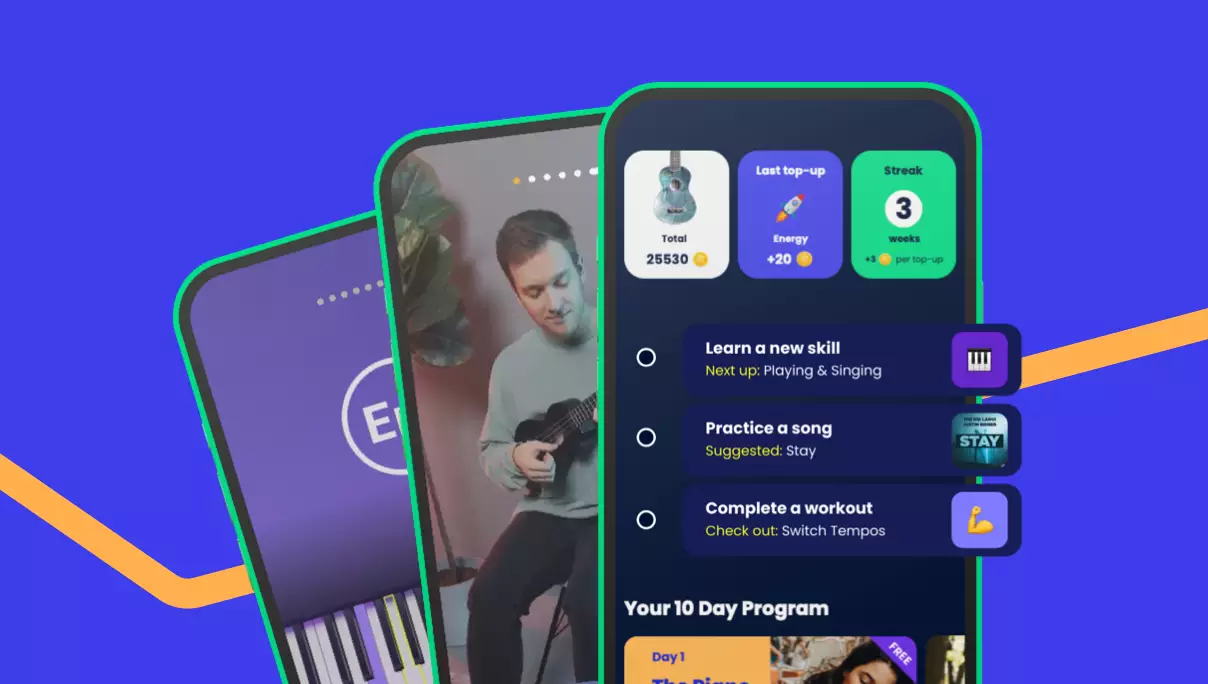
Downloads
Get your students learning on their own devices with the Solfeg.io mobile app

How to use Solfeg.io
Everything you need to know to integrate popular music in your classroom


